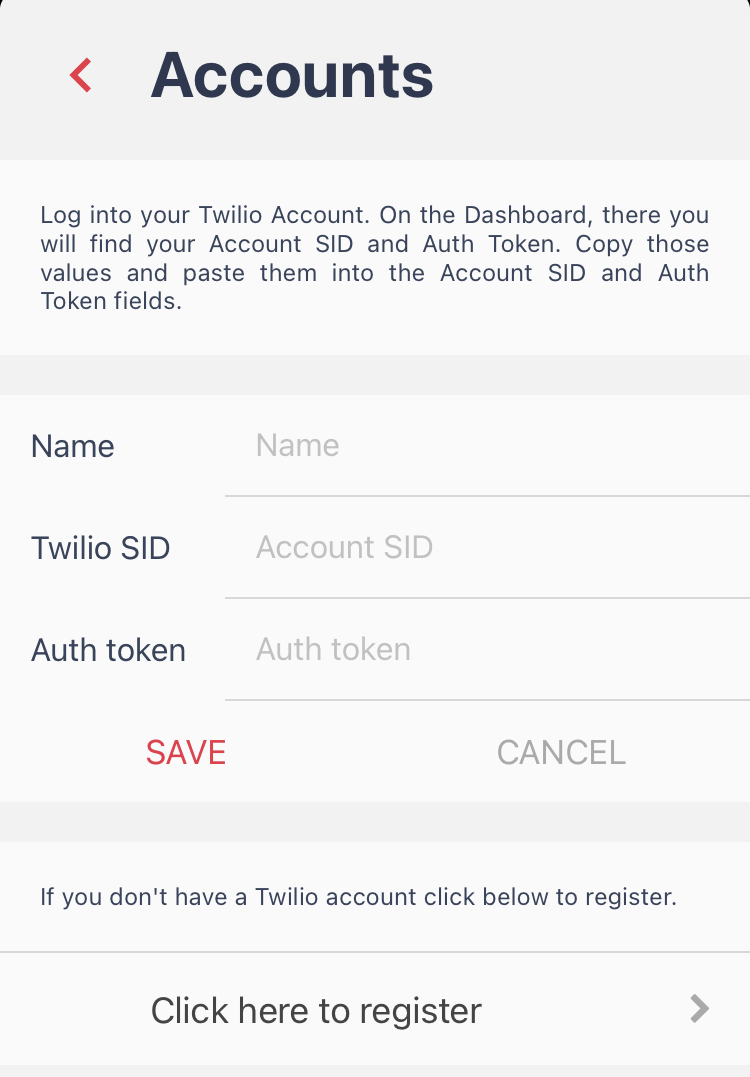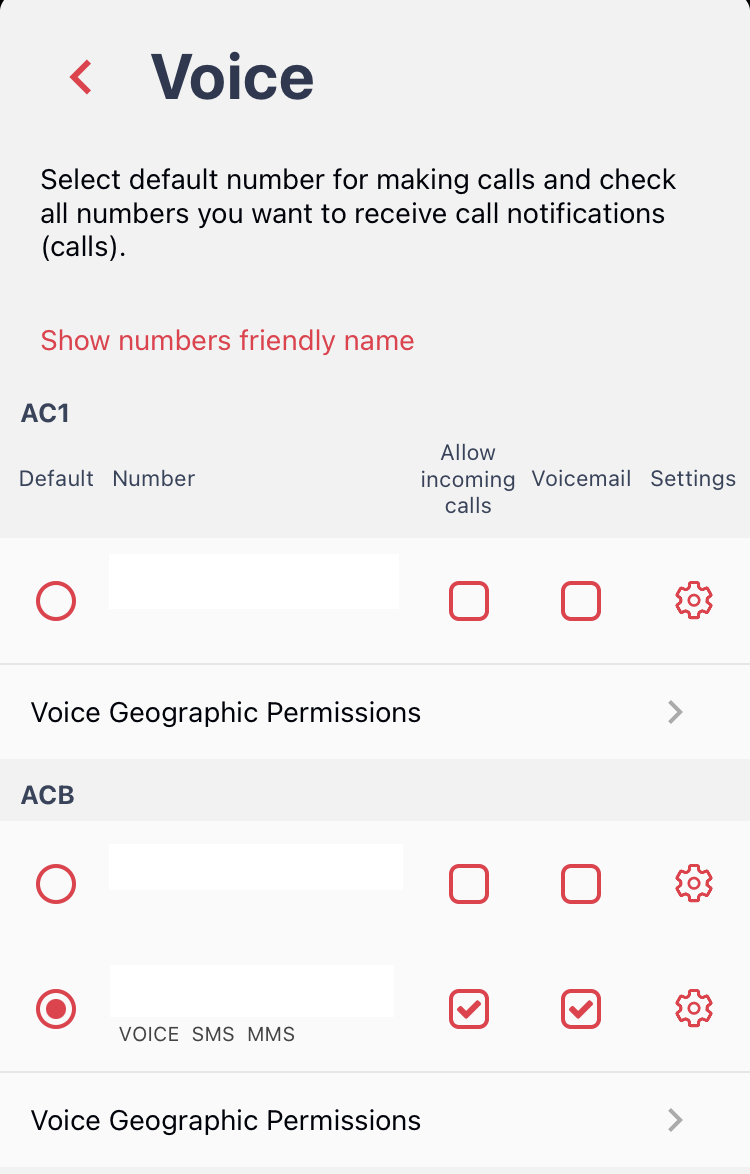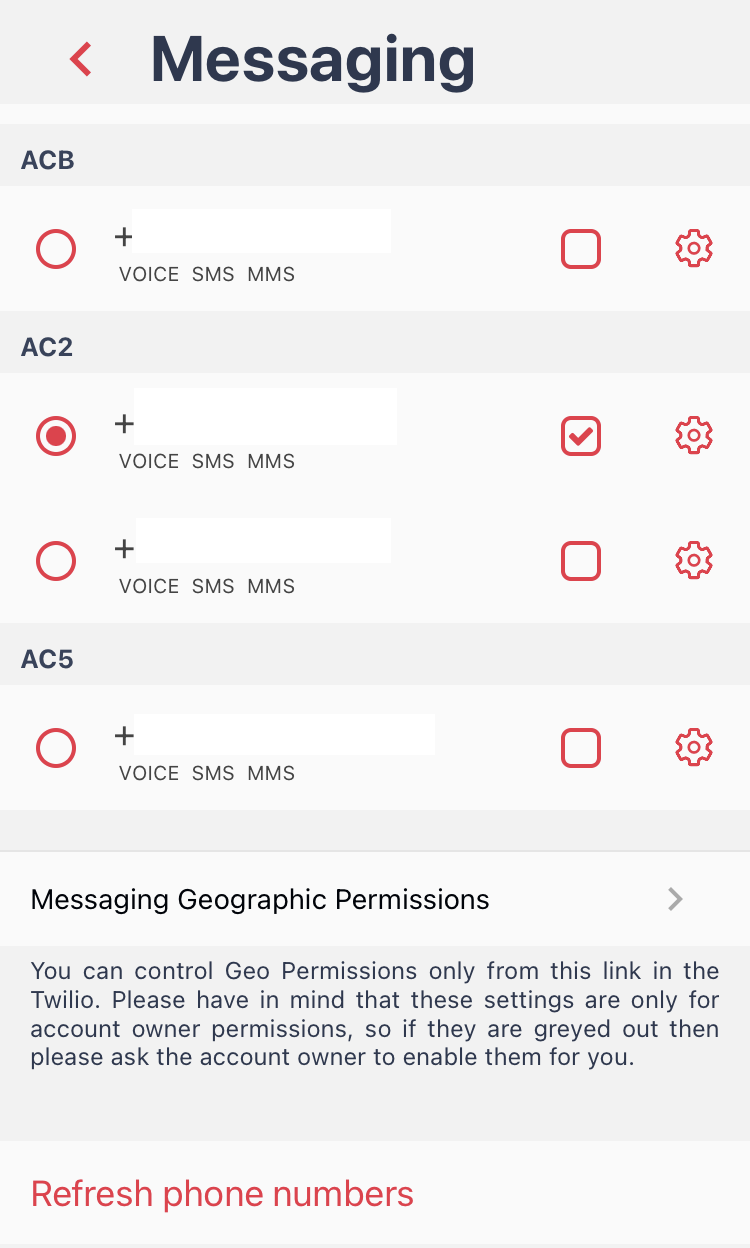Talkyto setup
Step1 - Twilio
You need a Twilio account, purchased number, or verified caller ID on Twilio and Talkyto subscription.
Guide on how to get a Twilio phone number: https://support.twilio.com/hc/en-us/articles/223135247-How-to-Search-for-and-Buy-a-Twilio-Phone-Number-from-Console
Step2 - Subscription
After you have a number, start the Talkyto app and purchase a subscription plan - PRO Monthly or PRO Annually.
Step3 - Account connection
After you have purchased a subscription, go to Settings → Service Accounts
and click on “Add new account”,
enter your Twilio SID and Auth token to start using Talkyto for receiving and sending calls, SMS, and MMS via your Twilio account.
Step4 - Number setup
Go to Settings → Voice and set the default call number by clicking on the checkbox and radio button. Repeat the same step for Settings → Messaging.
When all of the checkboxes are set, make a final check by tapping on the settings icon ( Configuration) next to the checkbox to see if your number has been properly configured for Talkyto.
If not, Configure number with Talkyto will fix the issue.
You are now ready to start receiving and sending calls, SMS, and MMS.