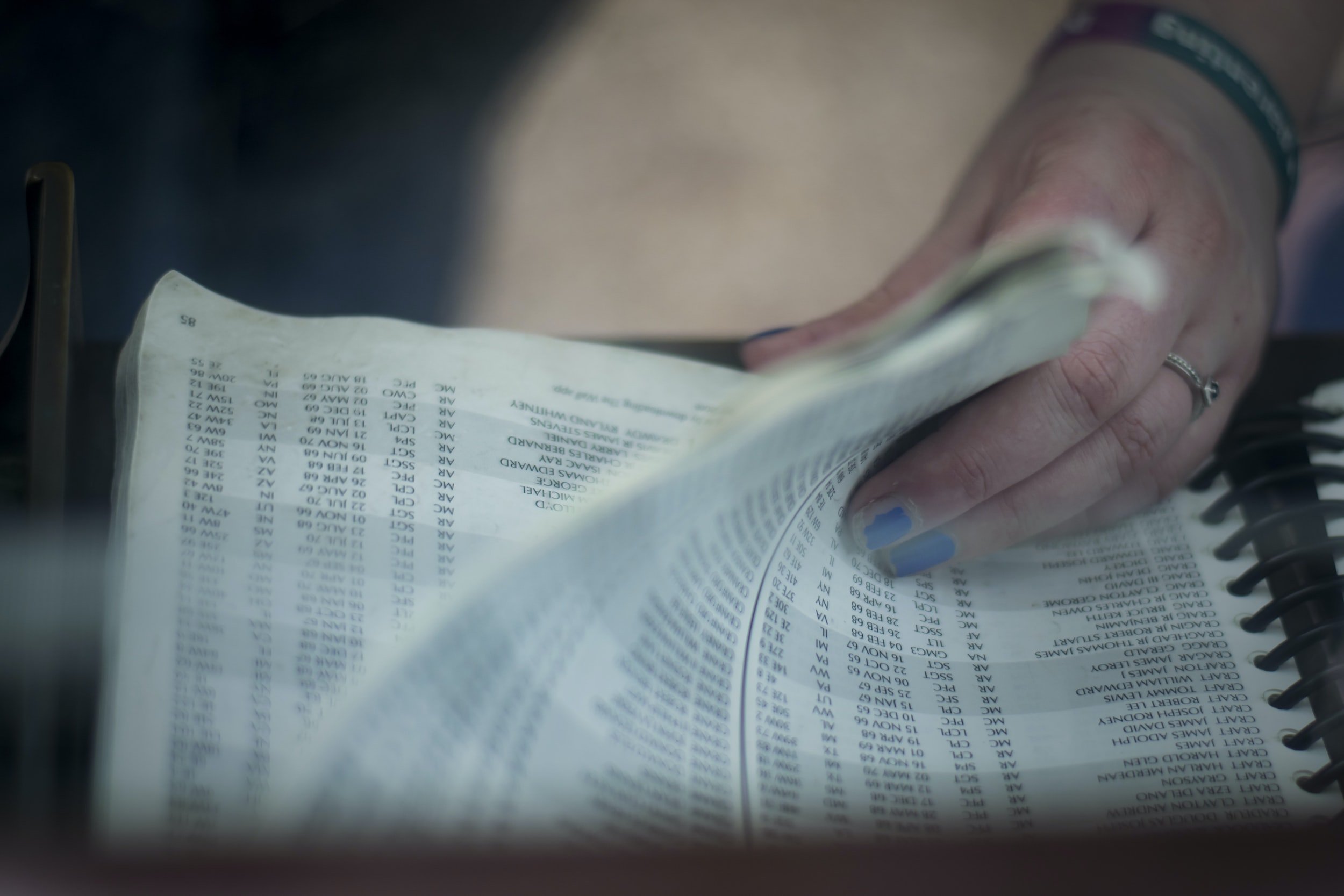
How can we help you?
-
Step1 - Twilio
You need Twilio account, purchased number or verified caller id on Twilio and Talkyto subscription.
Guide how to get a Twilio phone number: https://support.twilio.com/hc/en-us/articles/223135247-How-to-Search-for-and-Buy-a-Twilio-Phone-Number-from-Console
Step2 - Subscription
After you have a number, start Talkyto app and purchase a subscription plan.
Currently, we offer the following plans:
ALL: which includes receiving and sending calls, SMS, and MMS
MESSAGING: which includes receiving and sending of SMS and MMS
VOICE: which includes receiving and sending calls
Step3 - Account connection
After you have purchased subscription. Go to Settings → Accounts and click on “Add new account” and there enter your Twilio SID and token to start using Talkyto for receiving and sending calls, SMS, and MMS via your Twilio account.
Step4 - Number setup
Go to Settings → Voice and setup the default number for calls by clicking on the checkbox and radio button. Do this for Settings → Messages as well if you have the ALL or MESSAGING plan.
After this you are ready to start receiving and sending calls, SMS, and MMS.
-
Go to Settings → Accounts and make sure you are logged in into a valid Twilio account
Go to Settings → Voice and there click on “Update voice credentials” as well as swipe from top to bottom to refresh the page. Refresh phone numbers if you have non visible or some are missing.
On Settings → Voice make sure you have a default number selected (checkbox and radio button) for incoming and outgoing calls
-
Please go to Settings > Voice then go to “Voice Geographic Permissions” and there you need to select the country you want to make calls to.
-
This part is fully on Twilio's side, for more details please visit:
https://support.twilio.com/hc/en-us/articles/223182908-How-much-does-a-phone-number-cost-
After you purchase the number you are able to make/receive calls and send/receive SMS/MMS with our app.
-
Yes since only one account can be shared within one platform (iOS or Android).
-
Calls are only possible from the phone app or an Apple M1 Macs on MacOS that has the Talkto app installed.
-
To cancel your subscription please check the following instructions:
How to cancel a subscription from Apple:
https://support.apple.com/en-us/HT202039
For Android:
Cancel, pause, or change a subscription on Google Play - Android - Google Play Help
https://support.google.com/googleplay/answer/7018481?hl=en&co=GENIE.Platform%3DAndroid
-
If you have a phone number that you purchased on Twilio and it is not showing on Talkyto you need to go to Settings > Voice and click on “Refresh phone numbers”. After a few seconds the new phone number should be visible for selection.
-
For receiving and sending calls you need the ALL or VOICE plan.
To change plans go to Settings > Subscriptions and change the plan to suit your need.
If you do have an active subscription → check if you are logged in and connected with Twilio by going to Settings → Accounts
If all the above is correct:
Go to Settings → Voice and there click on “Update voice credentials” as well as swipe from top to bottom to refresh the page. Refresh phone numbers if you have non visible or some are missing.
On Settings → Voice make sure you have a default number selected (checkbox and radio button) for incoming and outgoing calls
-
For receiving and sending calls you need the ALL or MESSAGING plan.
To change plans go to Settings > Subscriptions and change the plan to suit your need.
If you do have an active subscription → check if you are logged in and connected with Twilio by going to Settings → Accounts
If all the above is correct:
Go to Settings → Messaging and there click on “Update messaging credentials” as well as swipe from top to bottom to refresh the page. Refresh phone numbers if you have non visible or some are missing.
On Settings → Voice make sure you have a default number selected (checkbox and radio button) for incoming and outgoing calls
-
Currently, we offer the following plans:
ALL which includes receiving and sending calls, SMS, and MMS
Messaging which includes receiving and sending of SMS and MSS
Voice which includes receiving and sending calls
Note that for the app to send or receive calls, SMS or MSS you need to have a Twilio number
